Symphony I/O MKII Sound Grid Chassis with 16 Analog IN + 16 Analog OUT + 8 Mic Pre Amp Module
หมายเลขสินค้า : Symphony I/O MKII Sound Grid - 16x16 MkII + Mic Pre Module
ราคา 289,000.00 บาท
ราคาปกติ : 321,000.00 บาท
ประหยัดไป 32,000.00 บาท
-
ตรวจสอบก่อน! ว่ามีสินค้าหรือไม่
-
*กรุณาโทรเช็คสต็อคสินค้าก่อนสั่ง 061-649-9144
เลือกจำนวน :
เลือกสี : สีดำ
-
ฟรี!
ประกัน 1 ปี
-
ฟรี!
ปรึกษาด้านเทคนิก
Symphony I/O MKII Sound Grid Chassis with 16 Analog IN + 16 Analog OUT + 8 Mic Pre Amp Module
ออดิโออินเตอร์เฟสรุ่น Apogee : Symphony I/O MKII Sound Grid - 16x16 MkII + Mic Pre Module โดยใช้เทคโนโลยีสัญญาณเสียงแบบดิจิตอลและอนาล็อก มาพร้อมกับช่องอินพุตแบบอนาล็อก 16 ช่องเชื่อมต่อแบบ 2-DSUB 25-pin มีช่องเอ้าท์พุตแบบอนาล็อก 16 ช่องเชื่อมต่อแบบ 2-DSUB 25-pin มีช่องสัญญาณเสียงมาอีกด้วย อีกทั้งยังมีโมดูลของ Mic Preamp อีก 1 โมดูลให้มาอีกด้วย และมีช่องสัญญาณเสียงมาอีกด้วย และยังมี Module ของ SoundGrid มาให้เพื่อใช้ในการเชื่อมต่อระหว่างออดิโออินเตอร์เฟสกับคอมพิวเตอร์ ผ่านโครงข่าย Ethernet สามารถใช้ร่วมกับระบบปฎิบัติการณ์ Windows หรือ MAC OS ได้
Ultimate Sound Quality Meets Powerful DSP Enabled Networking
With a simple ethernet connection, Symphony I/O Mk II’s industry-leading sound quality can be easily connected to your computer, shared between multiple rooms, multiple computers and supercharged with almost infinite real-time DSP power via Waves SoundGrid servers. Symphony I/O Mk II SoundGrid integrates seamlessly with all DAWs, providing endless possibilities for setups of every size for studio, live and post production workflows.
Symphony I/O Mk II SoundGrid Studio
Easy Collaboration
Collaboration is easy with a SoundGrid equipped Symphony I/O Mk II at the center of your studio. Simply connect any additional computers via ethernet cable to effortlessly route audio digitally between multiple computers and your main Symphony I/O, using any combination of DAWs.
Let’s say you have a great drum beat started in Logic Pro X and a collaborator comes to your studio with their laptop and Ableton Live. You can simply connect the laptop to your host computer with an ethernet cable, download the Waves SoundGrid connect audio driver on your guest’s computer and you’re ready to collaborate. Transport controls will be synced between the two computers and you can play all tracks through your Symphony I/O Mk II.
Record with Real-Time Plugins. Mix with Unlimited Power.
Add a Waves SoundGrid server to your Symphony I/O Mk II to supercharge your workstation and be able to record with plugins, with near zero latency. The SoundGrid Server handles plugin processing so your computer can handle other demanding tasks while mixing or editing. Use more plugins than ever by spreading the load between your computer and the server. When you are away from your studio, these plugins can continue to run natively on whatever computer you’re on – no hardware or dongle required.
Take Apogee and Waves from the Studio to the Stage
Your audience expects the concert to sound just like the record. Symphony I/O Mk II and Waves eMotion LV1 digital software mixer makes this possible for any size touring band. Waves’ plugins and Apogee AD/DA conversion are industry standards in the recording studio. For the first time, you can combine them with arena-sized mixing power in a compact package you can easily travel with to deliver incredible sound quality for any performance.
Waves’ LV1 provides the quick and convenient workflow needed in demanding live environments. Adjust Symphony I/O Mk II’s mic preamp gain and 48 volt phantom power right from the LV-1 channel strip or open the SoundGrid Setup page for advanced hardware control.
Looking to provide a comprehensive audio solution for your house of worship or venue? Symphony I/O Mk II and SoundGrid offer front of house mixing, multitrack audio recording and multi-room distribution in one integrated system.
Features :
- Connect Symphony I/O Mk II via Ethernet cable to computer(s) and/or SoundGrid compatible devices
- Sync audio between multiple computers, DAWs & rooms (Mac or PC)
- Near-zero latency recording with any SoundGrid compatible plugins*
- Mix with near unlimited plugin power*
- Up to 32 channels of modular analog I/O with optional 8 mic preamps per Symphony
- Best per-channel value of any interface in its category
- Setup and advanced control with Waves SoundGrid Studio application
- Available as free download from Waves
- Ideal for studio facilities, live sound, broadcast and post-production
- Designed in California, Built in the U.S.A
16x16 MkII Spec :
-
Inputs :
- Analog IN: 16 balanced inputs on 2 DSUB 25-pin connectors
- Coax IN: S/PDIF on 1 RCA connector
-
Outputs :
- Analog OUT: 16 balanced outputs on 2 DSUB 25-pin connectors
- Coax OUT: Supports SPDIF on 1 RCA connector
MIC Preamps Spec :
- 8 digitally controlled, 85dB microphone preamps
- Upgrades functionality of Analog I/O Module by adding mic preamps to the existing line inputs
- Creates a direct connection between the Mic Preamp Module and the Analog I/O Module by inserting a mic preamp stage before the line inputs
- Selectable 48v phantom power, Soft Limit and phase invert
-
Inputs:
- 4 Hi-Z 1/4” instrument inputs capable of handling high level instruments
-
Inserts:
- 8 balanced software assignable analog insert points
- Send 1-8 and Return 1-8 on 2 DSUB 25-pin connectors
Connection :
- Ethernet
Performance :
- 44.1kHz – 96kHz
Computer :
- Mac or PC
Control :
- Waves SoundGrid Studio Application (Free download from Waves) or Front panel touchscreen
Compatible Software :
-
Mac:
-
CPU:
- Intel Core i5 / i7 / i9 / Xeon
- Apple M1 (ARM-based) processors are not yet supported.
-
Memory:
- 16 GB RAM
- 8 GB free disk space on the system drive
-
Operating System:
- 10.14.6, 10.15.7, 11.0.1 (Intel only)
-
Screen Resolution:
- 720p to 4k
- Auto scaling is enabled by default.
- Recommended resolution with scaling disabled: 1280x1024 / 1600x1024
-
CPU:
-
Windows:
-
CPU:
- Intel Core i5 / i7 / i9 / Xeon / AMD Quad-Core
-
Memory:
- 16 GB RAM
- 8 GB free disk space on the system drive
-
Operating System:
- Windows 10 64 bit
-
Screen Resolution:
- 720p to 4k
- Auto scaling is enabled by default.
- Recommended resolution with scaling disabled: 1280x1024 / 1600x1024
-
CPU:
Analog to Digital :
- THD+N: -115dB @ 22dBu (0.00020%) unweighted
- Dynamic range: 122dB A weighted
-
Maximum input levels:
- +4dB setting: +24dBu
- -10dB setting: +6dBV
- Frequency response at 44.1kHz: 1-20,000 Hz (+/- 0.05dB)
- Input impedance: 10K
Digital to Analog :
- THD+N: -119dB @ 21dBu (0.00014%) unweighted
- Dynamic Range: 126dB A weighted
- Max output levels – ∞ to +24dBu
- Frequency response at 44.1 kHz: dc to 20kHz (+/- 0.05dB)
- Output impedance: 50 Ohm
- Outputs are balanced through Apogee’s proprietary Perfect Symmetry Circuitry (PSC)
Headphone Output :
- 1 stereo 1/4″ headphone output on front panel
-
THD+N:
- -110dB @19dBu into 600 Ohm (=80mW)
- -101dB @14dBu into 32 Ohm (=470mW)
- Dynamic Range: 121db A weighted
- Output: Apogee’s proprietary Constant Current Drive™ provides smooth frequency response with any headphones
Power :
- 90-240VAC, 50-60Hz, 150W
Operating System :
- Thunderbolt: Mac OS only 10.10 and above
- HD: Any Mac or PC running Pro Tools HD 9 or greater
Software Compatibility :
- Thunderbolt: Logic Pro or any Core Audio compatible application on Mac OS X
- HD: Pro Tools HD 9 or greater
Package Contents :
- Symphony I/O Mk II Interface
- Power Cable
- Quick Start Guide
- Warranty Booklet
Symphony I/O Mk II Dimensions :
- Inches: 17.75 (19 with Rack Ears) x 11.5 x 3.5
- Centimeters: 45 (48.26 with Rack Ears) x 29.2 x 8.9
Packaging Dimensions :
-
Symphony I/O Chassis Box:
- Inches: 22.875 x 17.75 x 9.25
- Centimeters: 58.1 x 45.1 x 23.5
-
I/O Module Box:
- Inches: 13.75 x 12.25 x 3.25
- Centimeters: 34.9 x 31.1 x 8.3







 บริการให้คำปรึกษา
บริการให้คำปรึกษา