5.5" TOUCH PTZ CONTROL CHROMA KEY LIVE STREAMING
หมายเลขสินค้า : L2 Plus Multi Camera Video Mixer Switcher
ราคา 22,500.00 บาท
-
ตรวจสอบก่อน! ว่ามีสินค้าหรือไม่
-
*กรุณาโทรเช็คสต็อคสินค้าก่อนสั่ง 061-649-9144
เลือกจำนวน :
เลือกสี : Black
-
ฟรี!
ประกัน 1 ปี
-
ฟรี!
ปรึกษาด้านเทคนิก
คุณลักษณะเด่น
- หน้าจอ IPS Full HD ขนาด 5.5 นิ้ว ให้ภาพจริง
- การใช้งานหน้าจอสัมผัสใช้งานง่าย
- แสดงตัวอย่าง 6 ภาพแบบเรียลไทม์ (แหล่งสัญญาณ 4 อินพุต + ภาพตัวอย่าง PST + ภาพเอาต์พุต PGM)
- USB 3.0 รวดเร็วในการสตรีมสด
- การควบคุมกล้อง PTZ (สูงสุด 8 กล้อง)
- คีย์ Chroma, โอเวอร์เลย์โลโก้
- T-Bar สลับเอฟเฟกต์การเปลี่ยนแปลงและแหล่งสัญญาณได้อย่างง่ายดาย
- เอฟเฟกต์การเปลี่ยนภาพ 15 แบบและโหมด PIP 9 โหมดทำให้ภาพสดสดใสยิ่งขึ้น
- เสียงมีโหมด AFV หรือ Line In
- การควบคุมระยะไกลผ่าน PC / สมาร์ทโฟน APP
ตัวสลับการผลิตสดสำหรับกล้องหลายตัวแบบเต็มคุณสมบัติ
FEELWORLD L2 PLUS คือโซลูชันการสลับถ่ายทอดสดและสตรีมมิงแบบเต็มรูปแบบแบบพกพา หน้าจอสัมผัส LCD ขนาดใหญ่ 5.5 นิ้วช่วยให้ดำเนินการต่างๆ ได้ง่ายเพียงปลายนิ้วแตะ คุณสามารถดูตัวอย่างกล้อง 4 ตัว PST และ PGM แบบเรียลไทม์ L2 PLUS ได้รับการอัปเกรดจาก LIVEPRO L1 นอกจากนี้ ยังสนับสนุนการควบคุมกล้อง PTZ ซึ่งสามารถควบคุมการหมุน โฟกัส และซูมของกล้องได้เป็นอย่างดี ฟังก์ชันปุ่มสีในตัวเหมาะสำหรับงานข่าวหรือการนำเสนอในที่เกิดเหตุ คุณยังสามารถใช้สำหรับโอเวอร์เลย์ชื่อโดยการสร้างกราฟิกเพื่อทำให้การถ่ายทอดสดมีความเป็นมืออาชีพมากขึ้น แม้แต่การสัมภาษณ์และการนำเสนอก็กลายเป็นเรื่องง่ายผ่านไมโครโฟนที่แยกจากกัน!
Plug-and-Play ปรับปรุงประสิทธิภาพการทำงาน
L2 PLUS เหมาะสำหรับผู้สร้างวิดีโอหรือใครก็ตามที่ต้องการสร้างโปรแกรมกล้องหลายตัวที่มีคุณภาพการออกอากาศได้ง่ายและรวดเร็วจากทุกที่ คุณสามารถสตรีมสดไปยัง YouTube/Facebook/Instagram หรือใช้ Skype หรือ ZOOM เพื่อนำเสนอนวัตกรรมทางธุรกิจ และควบคุมทุกหน้าจอได้อย่างง่ายดายด้วยกล้อง PTZ เหนือสิ่งอื่นใด L2 PLUS เป็นแบบพลักแอนด์เพลย์ คุณไม่จำเป็นต้องเป็นมืออาชีพด้านวิดีโอเพื่อให้ได้ผลลัพธ์ที่ดูดี
หน้าจอสัมผัส LCD ขนาดใหญ่ 5.5 นิ้ว
ใช้งานง่ายขึ้น การตรวจสอบที่สะดวกสบายยิ่งขึ้น
บนแผงด้านหน้าของ L2 PLUS ที่มีหน้าจอสัมผัสขนาด 5.5 นิ้ว สามารถนำเสนอแหล่งสัญญาณเข้าได้ 4 แหล่ง ภาพตัวอย่าง PST และภาพเอาต์พุต PGM ให้คุณตรวจสอบแบบเรียลไทม์โดยไม่ต้องเชื่อมต่อจอภาพเพิ่มเติม ค่อยๆ แตะไอคอนเมนูเพื่อเข้าสู่การตั้งค่าเมนูย่อยที่เกี่ยวข้องอย่างรวดเร็ว หากไม่มีโหมดเมนู ให้แตะภาพสัญญาณอินพุตหนึ่งในสี่ภาพบนหน้าจอเบาๆ เพื่อสลับสัญญาณอินพุต กดที่ตำแหน่งใดก็ได้ของหน้าจอค้างไว้เพื่อเปลี่ยน PGM เป็นโหมดเต็มหน้าจอ กดค้างไว้อีกครั้งเพื่อกลับไปยังการแสดงตัวอย่างหกภาพ คลิก PST ที่ตั้งไว้ล่วงหน้าสามารถเปลี่ยนเลเยอร์ A/B ใช้งานง่าย นำการสตรีมสดของคุณไปสู่ประสบการณ์ที่ชาญฉลาดยิ่งขึ้น
แผงควบคุมที่ยืดหยุ่น
การสลับและการสตรีมอย่างง่าย
แผงควบคุมที่ยืดหยุ่นของ L2 PLUS ช่วยให้คุณใช้หน้าจอสัมผัสหรือปุ่มทางกายภาพได้ กดเมนูหลัก MENU หรือปุ่มเมนูฟังก์ชั่น SW อินเทอร์เฟซจะแสดงบนหน้าจอ คุณสามารถเลือกและตั้งค่าเมนูได้โดยแตะหรือหมุนปุ่มที่มุมขวาบน ปุ่มสัญญาณเรืองแสง 1~4 ช่วยให้คุณสลับและสตรีมสดได้อย่างง่ายดายแม้ในสภาพแวดล้อมที่มีแสงน้อย นอกจากนี้ คุณสามารถสลับแหล่งสัญญาณผ่าน T-Bar บนแผงควบคุมได้
คีย์ Chroma ในตัวและการวางซ้อนโลโก้
สร้างสตูดิโอเสมือนจริงที่ยอดเยี่ยม
สำหรับงานข่าวหรือการนำเสนอในฉาก L2 PLUS เป็นสิ่งจำเป็นเนื่องจากมี Chroma Key ขั้นสูงอันทรงพลังสำหรับเอฟเฟกต์การกดคีย์หน้าจอสีเขียวหรือหน้าจอสีน้ำเงิน คุณยังสามารถใช้ฟังก์ชันโอเวอร์เลย์ LOGO เพื่อสร้างเอฟเฟกต์โอเวอร์เลย์ชื่อ ทำให้สตูดิโอเสมือนจริงมีความเป็นมืออาชีพและน่าตื่นเต้นมากขึ้น
การควบคุมกล้อง PTZ
ควบคุมกล้องได้ 8 ตัว
L2 PLUS สามารถควบคุมกล้องที่รองรับโปรโตคอล VISCA คุณสามารถควบคุมกล้องเพื่อย้าย ซูม และโฟกัสได้ ในขณะเดียวกัน ยังบันทึกหน่วยความจำตำแหน่งกล้องและข้อมูลการซูมเพื่อให้สามารถเรียกค้นข้อมูลได้อย่างรวดเร็วในครั้งต่อไปที่คุณใช้ เหมาะอย่างยิ่งสำหรับการประชุมทางวิดีโอต่างๆ การศึกษาออนไลน์ การสตรีมสดของคริสตจักร และกิจกรรมกีฬา
หมายเหตุ: เมื่อใช้งานกล้อง L2 PLUS จะต้องอยู่ในอินเทอร์เฟซการควบคุม มิฉะนั้น กล้อง PTZ จะไม่สามารถควบคุมได้
การผลิตวิดีโอที่เร็วขึ้นและการสตรีมสด
สตรีมมิ่ง USB3.0 สด
การผลิตสดเป็นวิธีที่เร็วที่สุดในการดำเนินการให้เสร็จสิ้น นอกจากนี้ คุณสามารถสตรีมไปยังผู้ชมทั่วโลกแบบสดผ่าน YouTube ได้ในเวลาเดียวกัน L2 PLUS มีการเชื่อมต่อ USB 3.0 ที่ทำงานเหมือนแหล่งเว็บแคมทั่วไป มันสามารถเชื่อมต่อกับคอมพิวเตอร์เครื่องใดก็ได้ ดังนั้นซอฟต์แวร์สตรีมมิ่งทั้งหมดสำหรับแพลตฟอร์มโซเชียลมีเดียจึงทำงานได้! เช่น ซอฟต์แวร์ OBS สำหรับการสตรีมสด หรือซอฟต์แวร์การประชุม (Skype, ZOOM, Tencent conference และ Yealink ) สำหรับการนำเสนอทางธุรกิจ การสลับทั้งหมดเป็นแบบเรียลไทม์ คุณจึงสามารถสตรีมสดไปยังแพลตฟอร์มโซเชียลมีเดียต่างๆ เช่น Youtube, Facebook, Tik Tok, Douyu TV และอีกมากมาย! นอกจากนี้ L2 PLUS ที่มีอินพุต HDMI สูงสุด 4 ช่องและคุณภาพระดับ 1080HD เต็มความละเอียด คุณสามารถตั้งค่ามุมกล้องได้หลายแบบ เช่น ภาพมุมกว้าง พร้อมภาพระยะใกล้ที่เป็นอิสระของแต่ละคนในการแสดง
ภาพคุณภาพสูง 1080P
ความละเอียดของอินพุตและเอาต์พุตของ L2 PLUS รองรับสูงสุด 1080P@60 ทำให้ภาพถ่ายทอดสดชัดเจนและมีเสน่ห์ เชื่อมต่อกับแฟนๆ อย่างที่ไม่เคยมีมาก่อน
อินพุตและเอาต์พุตเสียง
ทำงานกับไมโครโฟน ดีกว่าสำหรับการสตรีมสด
L2 PLUS มีอินเทอร์เฟซไมโครโฟนมาตรฐาน 3.5 มม. (เสียงเข้า) รองรับอินพุตอิสระของอุปกรณ์ไมโครโฟนแบบแอคทีฟ (แบบมีไฟในตัว) รวบรวมข้อมูลเสียงได้ชัดเจนยิ่งขึ้นเมื่อใช้สำหรับโปรแกรมสัมภาษณ์ คุณยังสามารถใช้คอนโซลเสียงภายนอกเพื่อผสมอินพุตเสียงภายนอกหลายช่องได้อีกด้วย L2 PLUS ยังมีเอาต์พุตเสียงมาตรฐาน 3.5 มม. คุณจึงสามารถใช้ลำโพงหรือหูฟังภายนอกเพื่อตรวจสอบสัญญาณเสียงเอาท์พุตหลักของ L2 PLUS ได้แบบเรียลไทม์
HDMI OUT
Suppots สลับไปมาระหว่าง 6-Picture PVW และ PGM
L2 PLUS ไม่เพียงแต่สามารถเห็นภาพแยก 6 ภาพบนหน้าจอเท่านั้น แต่ยังเชื่อมต่อจอแสดงผลส่วนขยายภายนอกผ่านอินเทอร์เฟซเอาต์พุต HDMI เพื่อการตรวจสอบพร้อมกัน รวมถึงสัญญาณอินพุต PGM, PST และ 4 ช่องสัญญาณ HDMI และคอลัมน์เสียงจะปรากฏขึ้น นอกจากนี้ยังสามารถตั้งค่าภาพซ้อนภาพได้ การสลับทั้งหมดเป็นแบบเรียลไทม์ ซึ่งมีประโยชน์มากสำหรับการผลิตภาคสนามแบบหลายขาตั้งขนาดใหญ่
คูลเลอร์ในตัว
ตัวสลับในตัวคูลเลอร์มีสามความเร็วพัดลมสำหรับการปรับเพื่อขจัดปัญหาเรื่องความร้อนสูงเกินไปของอุปกรณ์!
หลายแอพพลิเคชั่น หนึ่งโซลูชั่น
L2 PLUS พร้อมฟังก์ชั่นครบครัน แต่มีขนาดเล็กและน้ำหนักเบาเพียงพอ รูสกรูมาตรฐาน 1/4” สามารถยึดสวิตช์บนขาตั้งกล้องได้ สตรีมมิงแบบสดและการควบคุมสัญญาณหลายสัญญาณจะทำได้ง่ายและง่ายขึ้นโดยคนคนเดียว
เอฟเฟกต์การเปลี่ยนภาพการออกอากาศแบบมืออาชีพ
ยกระดับการถ่ายทอดสดของคุณไปอีกระดับ
ข้อดีอย่างหนึ่งของ L2 PLUS คือค่าการผลิตระดับมืออาชีพที่เป็นไปได้โดยใช้เอฟเฟกต์วิดีโอในตัว "CUT" คือการดำเนินการฮาร์ดคัตในโหมด "FAST" ซึ่งสามารถตั้งค่าให้เปลี่ยนเอฟเฟกต์การเปลี่ยนจาก 0.5 วินาทีเป็น 5.0 วินาทีได้ คุณยังสามารถใช้ T-Bar เพื่อเปลี่ยนเอฟเฟกต์พิเศษที่คุณต้องการ
หมายเหตุ:ในการใช้งานจริง ฮาร์ดคัทจะใช้ได้เฉพาะในโหมด FAST หากคุณใช้โหมด T-Bar เครื่องจะเปลี่ยนเป็น FADE โดยอัตโนมัติ
9 โหมดภาพซ้อนภาพ
ข้อดีอย่างหนึ่งของการใช้ L2 PLUS กับการตั้งค่ากล้องหลายตัวคือ คุณสามารถใช้ฟังก์ชัน Picture-in-Picture เพื่อแสดงอินพุตสองรายการพร้อมกันได้ คุณสามารถใช้อินพุต HDMI สี่ช่องสำหรับเอฟเฟกต์ Picture-in-Picture เหนือเอาต์พุตของโปรแกรม โดยเลือกโหมดโปรดของคุณ คุณสามารถแสดงผลิตภัณฑ์ในระยะใกล้บนโต๊ะและแสดงใบหน้าของคุณเป็นภาพซ้อนภาพพร้อมๆ กันในขณะที่คุณพูดคุยเกี่ยวกับผลิตภัณฑ์
การควบคุมแอพ PC และโทรศัพท์, การทำงานจากระยะไกล
หลังจากเชื่อมต่อพอร์ต LAN กับคอมพิวเตอร์แล้ว ซอฟต์แวร์ XPOSE สามารถควบคุม L2 PLUS ที่ถือบนคอมพิวเตอร์ได้ การทำงานเหมือนกับสวิตช์ เพื่อให้เกิดการควบคุมจากระยะไกล ให้จินตนาการถึงการใช้สวิตช์จากห้องควบคุม และสร้างสตูดิโอกระจายเสียงแบบมืออาชีพที่ห้องควบคุมสามารถแยกออกจากการแสดงหรือการสัมภาษณ์ได้ สมาร์ทโฟนยังสามารถควบคุมจากระยะไกลได้ เพียงดาวน์โหลดแอป XPOSE (Feelworld Live) และเชื่อมต่อ WIFI นอกจากนี้ยังช่วยให้คุณสามารถเพิ่มพาเนลได้มากเท่าที่คุณต้องการในเวลาเดียวกัน
เหมาะสำหรับสถานการณ์การใช้งานที่หลากหลาย
L2 PLUS ใช้กันอย่างแพร่หลายในการแข่งขันกีฬา การแข่งขัน e-sports การนำเสนอธุรกิจ งานแต่งงาน การสัมภาษณ์ตัวละคร การศึกษาและการฝึกอบรม ฯลฯ
FEATURES
- 5.5-inch full HD IPS screen, provides real picture
- Touch screen operation, easy to use
- Real-time 6-picture preview ( 4 inputs sources + PST preview + PGM output picture)
- USB 3.0 fast to live streaming
- PTZ camera control (Up to 8 cameras)
- Chroma key, LOGO overlay
- T-Bar easily switch the transition effects and signal sources
- 15 transition effects and 9 PIP modes, the live picture more vivid
- Audio offers AFV or Line In mode
- Remote control via PC/smartphone APP
Full Feature Multi-camera Live Production Switcher
FEELWORLD L2 PLUS is the portable full feature live switching & streaming solution.The large 5.5-inch LCD touch screen make it easy to complete various operations via a finger tapping. You can preview 4 cameras, PST and PGM in real time.L2 PLUS is upgraded from LIVEPRO L1. In addition, it supports PTZ camera control, which can well control the rotation, focus and zoom of the camera.The built-in chroma key function,is perfect for news or on-set presentation work. You can even use it for title overlays by creating graphics to make the live broadcasting more professional.Even the interviews and presentations become easy through the separate mic!
Plug-and-Play, Improve Working Efficiency
L2 PLUS is for video creators or anyone who wants to make broadcast quality multi-camera programs simply and quickly from anywhere. You can live streaming to YouTube/Facebook/Instagram or using Skype or ZOOM for innovative business presentations, and easily control every screen by PTZ camera. Best of all, L2 PLUS is plug and play, you don’t need to be a video professional to achieve great looking results.
5.5-inch Large LCD Touch Screen
Easier operation, more comfortable monitoring
On the front panel of L2 PLUS with a 5.5-inch touch screen, it can present 4 input sources, PST preview picture and PGM output picture let you monitoring in real time, without having to connect an additional monitor. Gently touch the menu icon to enter the corresponding sub menu settings fastly. Without menu mode, gently tap one of the four input signal pictures on the screen to switch input signal; Long press any position of the screen to switch PGM as full screen; Long press again to return to six-picture preview; click PST preset can switch A/B layer. Easy to use, take your live streaming to a smarter experience.
Flexible Control Panel
Simple switching and streaming
The flexible control panel of L2 PLUS allows you to use either touch screen or the physical buttons. Press the MENU main menu or the SW function menu button, the interface will be displayed on the screen. You can select and set the menu by touching or turn the knob in the upper right corner. 1~4 Illuminated signal button allow you to easily switch and live stream even in dimly lit environment. In addition, you can switch the signal source through the T-Bar on the panel.
Built-in Chroma Key and LOGO Overlay
Create a wonderful virtual studio
For news or on-set presentation work, L2 PLUS is essential as it features the powerful advanced Chroma Key for green screen or blue screen keying effects. You can even use the LOGO overlay function to create a title overlay effect, making the virtual studio more professional and exciting.
PTZ Camera Control
Up to control 8 cameras
L2 PLUS can control cameras which supports VISCA protocol. You can control camera to move, zoom and focus. Meanwhile, it also saves the memory of camera position and zoom information for quick retrieval the next time you use it. Ideal for various video conferences, online educational , church live streaming and sports events.
Note: When operating the camera, L2 PLUS needs to remain in the Control interface, otherwise the PTZ camera cannot be controlled.
Faster Video Production and Live Streaming
USB3.0 live streaming
Live production is the fastest way to complete a finished program, plus you can stream it to a live global audience via YouTube at the same time. The L2 PLUS features a USB 3.0 connection that operates as a simple webcam source. It can connect to any computer, so all streaming software for social media platforms work! Such as OBS software for live streaming, or conference software (Skype, ZOOM, Tencent conference and Yealink ) for business presentations. All switching is in real time so you can live stream to any social media platform such as Youtube, Facebook, Tik Tok, Douyu TV and many more! Plus, L2 PLUS with up to 4 HDMI inputs and in full resolution 1080HD quality you can set up multiple camera angles such as wide shots along with independent close ups of each person in the performance.
1080P High Quality Image
The resolution of input and output of the L2 PLUS are support up to 1080P@60 making the live broadcast picture clearer and charming, connect with your fans like never before.
Audio Input and Output
Work with microphone, better for live streaming
The L2 PLUS provides a standard 3.5mm microphone interface(Audio In). It supports the independent input of an active (self-powered) microphone device, collecting sound information more clearly when it is used for interview programs. You can also use an external sound console to mix multiple external sound inputs. The L2 PLUS also provides a standard 3.5mm audio output, so you can use external speakers or headphones to monitor the L2 PLUS's main output audio signal in real time.
HDMI OUT
Suppots switch between 6-Picture PVW and PGM
L2 PLUS not only can see 6 split picture on its screen, but also connect an external expansion display via the HDMI output interface to simultaneously monitoring. Including PGM, PST and 4-channel HDMI input signals, and the audio column is displayed. Picture in picture can also be set, all switching is in real time, this is very useful for large-scale multi stand field production.
Built-in Cooler
The switcher built-in a cooler, there are three fan speed for adjustment to get rid of the trouble of overheating the device!
Multi-application, One Solution
The L2 PLUS with full functions, but enough tiny and lightweight, the standard 1/4” screw hole can fix the switcher on the tripod. Live streaming and multi signal control will be simpler and easier done by single person.
Professional Broadcast Transition Effects
Take your live broadcast to next level
One of the benefits of L2 PLUS is the professional production values that are possible using the range of built in video effects. "CUT" is the hard cut operation in "FAST" mode, which can be set to switch transition effects from 0.5 seconds to 5.0 seconds. You can also use T-Bar to switch the special effects you want.
Note:In actual use, the hard cut is only available in FAST mode, if you use T-Bar mode, it will automatically change to FADE.
9 Picture-in-Picture Modes
One of the benefits of using L2 PLUS with a multi-camera setup is that you can use the Picture-in-Picture function to display two inputs at the same time. Any of the four HDMI inputs can be used for a Picture-in-Picture effect over the program output, with selecting your favourite mode. You can display a close-up of a product on your desk and display your face as a Picture-in-Picture at the same time whilst you talk about the product.
PC and Phone APP Controlling, Remote Operation
After connecting the LAN port to the computer, the software XPOSE can control the L2 PLUS holds on the computer, the operation is same as the switcher. So as to realize remote controlling, imagine using the switcher from a control room and building a professional broadcasting studio where the control room can be separated away from the performance or interviews. The smartphone also can remote controlling, just download the XPOSE (Feelworld Live) APP and connect the WIFI. In addition, it allows you to add as many panels as you like all at the same time.
Multiple Application Scenarios Suitable
L2 PLUS is widely used in sports events, e-sports competition, business presentation, wedding , character interview, education and training, etc.
Spec FeelWorld L2 Plus Multi Camera Video Mixer Switcher
| Effect Types | 1 x Graphic, Transition, Chroma Key |
| Processing | |
| Switching Type | Pushbutton, T-Bar, Touchscreen |
| Processing Resolution | 1080p at 23.98/24/30/50/60 |
| Input | |
| Number of Video Input Sources | 4 |
| Video Input Connectors | 4 x HDMI Female |
| Input Video Format |
HDMI 1080p at 23.98/24/30/50/60 fps 1080i 50/60 fps 720p 50/60 fps WUXGA (1920 x 1200) 60 fps WUXGA+ (1680 x 1050) 60 fps UXGA (1600 x 1200) 60 fps WXGA+ (1440 x 900) 60 fps FWXGA (1366 x 768) 60 fps SXVGA (1280 x 1024) 60 fps WXGA (1280 x 800) 60 fps XGA (1024 x 768) 60 fps |
| Audio Input Connectors | 1 x 1/8″ / 3.5 mm TRS Stereo Analog Female |
| Embedded Audio Input | HDMI |
| Output | |
| Video Output Channels | 2 |
| Video Output Connectors |
1 x HDMI Female (Program) 1 x USB Type-A Female (Program) |
| Output Video Format |
HDMI 1080p at 24/25/30/50/60 fps 720p 50/60 fps 1360 x 768 60 fps SXGA (1280 x 1024) 60 fps 1280 x 768 60 fps XGA (1024 x 768) 60 fps USB Type-A 1080p at 24/25/30/50/60 fps 720p 50/60 fps FWXGA (1366 x 768) 60 fps SXGA (1280 x 1024) 60 fps |
| Audio Output Connectors | 1 x 1/8″ / 3.5 mm TRS Stereo Analog Female |
| Output Audio Format | Analog |
| Embedded Audio Output |
HDMI USB Type-A |
| Multiview Output | 4-Way Multiview viaHDMI |
| Display | |
| Display Size | 5.5″ |
| Power Connector | 1 x Barrel (12 VDC at 2 A) Input |
| Power Consumption | Device: 21 W |
| Environmental | |
| Operating Temperature | 0 to 50°C / 32 to 122°F |
| Operating Humidity | 5 to 85% |
| General | |
| Dimensions | 19.1 x 11 x 4.3 cm / 7.5 x 4.3 x 1.7″ |
| Weight | 610 g / 1.3 lb |
ไม่พบข้อมูล













 บริการให้คำปรึกษา
บริการให้คำปรึกษา