Dedicated Pad Controller and Control Surface for Ableton Live with 64 Pads and Color LCD Display
หมายเลขสินค้า : Push 3 Standalone
ราคา 89,900.00 บาท
-
ตรวจสอบก่อน! ว่ามีสินค้าหรือไม่
-
*กรุณาโทรเช็คสต็อคสินค้าก่อนสั่ง 061-649-9144
เลือกจำนวน :
เลือกสี : Black
-
ฟรี!
ประกัน 1 ปี
-
ฟรี!
ปรึกษาด้านเทคนิก
Dedicated Pad Controller and Control Surface for Ableton Live with 64 Pads and Color LCD Display
Key Features
- สามารถใช้งานเป็น Standalone Instrument ได้
- มี 64 Sensitive MPE-Enabled, XY Sensor และ RGB Backlighting Pads.
- แถมซอฟต์แวร์ Ableton Live 11 Intro และแพ็คเสียงคุณภาพมากกว่า 40 GB พร้อมใช้งาน
การเชื่อมต่อ
2 x 6.3 mm (1/4”) Balanced/Unbalanced Audio Inputs
2 x 6.3 mm (1/4”) Balanced Audio Outputs
1 x ADAT Optical Input
1 x ADAT Optical Output
1 x 3.5 mm (1/8”) MIDI Input
1 x 3.5 mm (1/8”) MIDI Output
1 x 6.3 mm (1/4”) Stereo Headphone Output
2 x 6.3 mm (1/4”) Dynamic Ports (2 Pedal Inputs or 4 CV Outputs)
1 x USB-A (Connecting MIDI Devices)
1 x USB-C (Using Ableton Push to control Ableton Live)
1 x External Power Input (DC20V 3A)
วัสดุที่ใช้ผลิต
ตัวเครื่องเป็นพลาสติกแข็งแรง
ปุ่มเป็นพลาสติกอย่างดี
อุปกรณ์ภายในกล่อง
1 x Ableton Push 3
1 x USB-C Cable
1 x Universal Power Supply
1 x Regional Power Supply
1 x Onboarding/User Guide
1 x Poster
1 x Safety and Warranty Information
Here are the steps to get started with Push 3 (standalone) on macOS and Windows. For how to set up Push 3 without a processor, follow this guide: Setting Up Push 3. Learn more about Push 3’s features and functions.
Turn On Push
Complete Onboarding Steps
Update Software
Authorize Live
Standalone and Control Modes
Set Up Push as an Audio Interface
Resetting Push
Turn On Push
Assemble the included power supply and connect it to Push before plugging it into power. Turn Push on using the yellow button on the back.
Before using Push without the power supply, allow the battery to charge.
While running on battery power, monitor the battery charge level in Setup > Status.
To initialize the battery level meter, fully charge the battery, then discharge to 0%. Learn more about the Push 3 Battery.
Complete Onboarding Steps
After Push starts up, the screen will display "Welcome to Push." Press "Next" to continue. The following screens will lead you through these features to get started:
Connecting headphones or speakers and adjusting volume. To connect monitors, connect your left speaker to Output 1, and your right speaker to Output 2.
Pad expression
Jog wheel functions
Demo Set and QR code with link to more info at ableton.com/my-push
Update Software
Before using Push for the first time, update the device’s software to the latest version, following these steps:
- Press the Setup button, located near the top left corner of Push.
- From the Setup screen, using the buttons below the display, select the Wi-Fi tab.
- Using the buttons above the display, press the left-most button to turn Wi-Fi on.
- Scroll using the left-most encoder knob to find the correct Wi-Fi network, then use the second button above the display to select “Connect.”
- Use the jog wheel and Session D-Pad (arrows below the jog wheel) to enter the password, then press “Done.” Nudging the jog wheel to the left moves the cursor to the previous digit of your password.
- Once connected to Wi-Fi, press the “Software” tab, using the right-most button below the display.
- Follow the display prompts to install the latest software.
Authorize Live
Push comes pre-loaded with Live 11 Intro, and you can make music with Push out of the box without the need to authorize. If you own a license for Live 11 Intro, Standard or Suite, you can authorize your Live license on Push to unlock additional features and content, and get access to all the Packs included in your license. Here are the steps to authorize:
- Press Setup, Software, then Authorize. Push will display the URL http://push.local/authorize. The URL will contain an additional number if more than one Push is connected to the same network.
- Enter the entire URL (including http://) into a browser on a computer or phone connected to the same Wi-Fi network as Push.
- When prompted in the browser, enter the six-digit code displayed on Push.
- After entering the code, you’ll be redirected to Ableton.com to sign into your User Account. If you own more than one Live license, select the one you want to authorize on Push.
- When authorizing Live Standard or Suite, Push may need to be restarted to complete the authorization. To power off Push, hold the yellow power button for several seconds.
- Once authorized, the updated Live license and associated User Account will be shown in Setup > Software tab. You can then access all included Live features and Packs. Learn more about Packs on Push (standalone).
Standalone Mode and Control Mode
When Push 3 is turned on for the first time, it will start in Standalone Mode, and you can get started making music right away. You can then transfer your Set to your computer and use Push in Control Mode while refining your work in Live. Learn more about transferring Sets and continuity between Push and your computer in the Push manual.
To use Control Mode:
- Install or update to the latest version of Ableton Live on your computer.
- Connect Push to your computer with the included USB-C cable. You can optionally connect the power supply to charge Push while connected to your computer.
- Power Push on using the yellow button on the back.
- With Live open, Push will be automatically detected as soon as it is connected to a USB port on your computer. Manually configuring MIDI Preferences is not required.
Switching Between Standalone Mode & Control Mode
There are two ways to switch modes:
- From the Setup menu, select the Status tab to view the current mode. Then use the upper display buttons to switch modes.
- Hold the Shift button and press the User button to quickly switch modes at any time.
How to Set Up Push as an Audio Interface
Make sure Ableton Live on your computer is up to date. Learn more about updating Live. Note for Windows users: To install Push 3 drivers, install the current version of Live manually from your Ableton account. If Live 11.3.x is installed via auto-update, the Push 3 drivers may not be installed.
With Push connected and Live open, open Live’s Preferences > Audio.
For Audio Input and Audio Output, select “Ableton Push 3 Audio.”
For more information and troubleshooting, see our guide to Setting up an Audio Interface.
Specifications
Push 3 features a built-in audio interface with 2 balanced input jacks, 2 balanced output jacks, a headphone jack, and an ADAT port for expanding the number of inputs available via an external ADAT-based audio interface for a total of 10 audio inputs.
The input jacks can be switched between three preamp types: Line (balanced); Instrument (unbalanced); and High (a higher gain instrument input, unbalanced). For each input, there is also the option to add another 20dB of gain digitally.
In addition, Push 3 can output Control Voltage (CV) signals via the pedal jacks. However, the audio interface itself is not DC-coupled. See the Push manual for how to enable the pedal jacks for CV output.
Sample rate: up to 96kHz
Bit depth: 24 bit
Line Input (balanced)
- Full Scale Level: +18dBu
- Nominal Level: +4dBu
- Signal Path Gain: 0dB
- Impedance: 10kOhm (balanced)
- Dynamic Range / SNR full scale, measured @ -1dBFS: 105dB
- THD+N full scale, measured @ -1dBFS: -94dB
- THD+N nominal: -93dB
- THD ratio full scale, measured @ -1dBFS: -94dB
- THD ratio nominal: -105dB
- Noise ratio full scale, measured @ -1dBFS: -106dB
- Noise ratio nominal: -93dB
- Frequency Response: +/- 0,1dB (20Hz - 20kHz)
- Crosstalk L/R: -109dB (10kHz, full scale, measured @ -1dBFS)
- Interchannel Phase: -0,003°
- Intermodulation Distortion (SMPTE): -82dB, full scale, measured @ -1dBFS
- Intermodulation Distortion (SMPTE): -89dB, nominal
Instrument Input Low Gain (unbalanced)
- Full Scale Level: +12dBu
- Nominal Level: -2dBu
- Signal Path Gain: +6dB
- Impedance: 1MOhm (unbalanced)
- Dynamic Range / SNR full scale, measured @ -1dBFS: 105dB
- THD+N full scale, measured @ -1dBFS: -91dB
- THD+N nominal: -91dB
- THD ratio full scale, measured @ -1dBFS: -91dB
- THD ratio nominal: -103dB
- Noise ratio full scale, measured @ -1dBFS: -105dB
- Noise ratio nominal: -91dB
- Frequency Response: +/- 0,1dB (20Hz - 20kHz)
- Crosstalk L/R: -105dB (10kHz, full scale, measured @ -1dBFS)
- Interchannel Phase: -0,002°
- Intermodulation Distortion (SMPTE): -80dB, full scale, measured @ -1dBFS
- Intermodulation Distortion (SMPTE): -87dB, nominal
Instrument Input High Gain (unbalanced)
- Full Scale Level: -8dBu
- Nominal Level: -22dBu
- Signal Path Gain: +26dB
- Impedance: 1MOhm (unbalanced)
- Dynamic Range / SNR full scale, measured @ -1dBFS: 93dB
- THD+N full scale, measured @ -1dBFS: -87dB
- THD+N nominal: -79dB
- THD ratio full scale, measured @ -1dBFS: -89dB
- THD ratio nominal: -93dB
- Noise ratio full scale, measured @ -1dBFS: -93dB
- Noise ratio nominal: -90dB
- Frequency Response: +/- 0,1dB (20Hz - 20kHz)
- Crosstalk L/R: -88dB (10kHz, full scale, measured @ -1dBFS)
- Interchannel Phase: -0,002°
- Intermodulation Distortion (SMPTE): -79dB, full scale, measured @ -1dBFS
- Intermodulation Distortion (SMPTE): -80dB, nominal
Line Output (balanced)
- Full Scale Level: +18dBu
- Nominal Level: +4dBu
- Impedance: 270Ohm (balanced)
- Dynamic Range / SNR full scale, measured @ -1dBFS: 109dB
- THD+N full scale, measured @ -1dBFS: -97dB
- THD+N nominal: -97dB
- THD ratio full scale, measured @ -1dBFS: -98dB
- THD ratio nominal: -111dB
- Noise ratio full scale, measured @ -1dBFS: -109dB
- Noise ratio nominal: -97dB
- Frequency Response: +/- 0,2dB (20Hz - 20kHz)
- Crosstalk L/R: -115dB (10kHz, full scale, measured @ -1dBFS)
- Interchannel Phase: -0,008°
- Intermodulation Distortion (SMPTE): -88dB, full scale, measured @ -1dBFS
- Intermodulation Distortion (SMPTE): -94dB, nominal
Headphone Output (stereo, unbalanced)
Measured at 600Ohm load:
- Full Scale Level: +3dBu
- Impedance: 10Ohm
- Dynamic Range / SNR full scale, measured @ -1dBFS: 93dB
- THD+N full scale, measured @ -1dBFS: -84dB
- THD ratio full scale, measured @ -1dBFS: -85dB
- Noise ratio full scale, measured @ -1dBFS: -95dB
- Frequency Response: +/- 0,3dB (20Hz - 20kHz)
- Crosstalk L/R: -66dB (10kHz, full scale, measured @ -1dBFS)
- Interchannel Phase: 0,004°
- Intermodulation Distortion (SMPTE): -80dB, full scale, measured @ -1dBFS
ไม่พบข้อมูล



 บริการให้คำปรึกษา
บริการให้คำปรึกษา